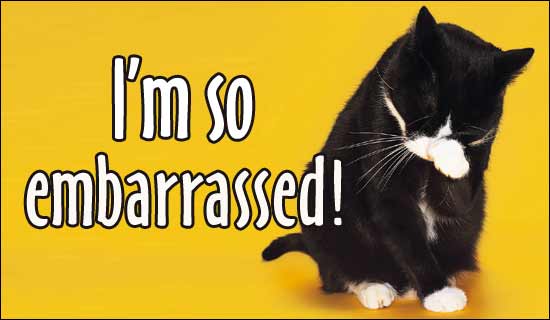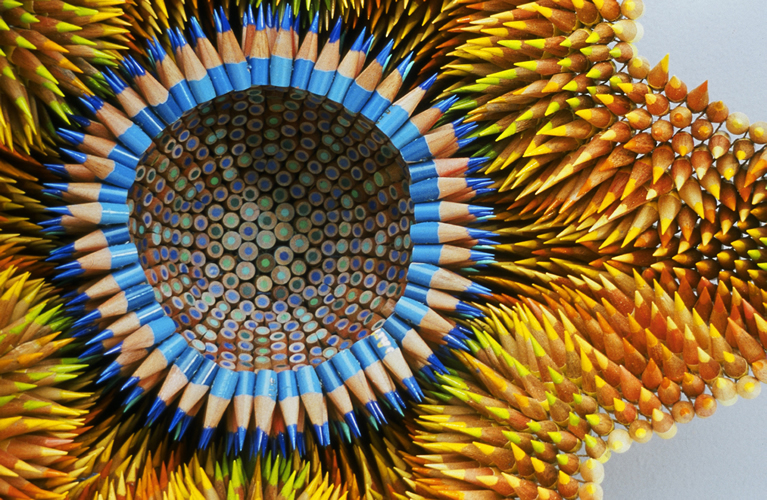This blog was created to teach students how to use some features in Google: Gmail, Google Reader, Google Docs and Blogger. The posts were geared toward the students in my classroom and things that we talked about each day.
Students received a rubric on the first day outlining the expectations for the class (must create a blog, interact with peers on their blogs, and have four main writing assignments.) Some students did the bare minimum, while others LOVED blogging and wrote daily! Links to their blogs can be found at the bottom of this page.
Offering this class gave me the opportunity to discuss Internet safety, identity theft, cyber-bullying, global politics, education, AND grammar/spelling/writing. My students and I all put our 21st century skills to work.
On the right side of this page, there is a section marked LABELS. This section lists the "tags" I added to posts that appear in the blog. Each tagged post has some "how to" information (a guide, a link to a video) that helped my students learn how to set up their Google Apps. There are videos embedded in this blog that are from YouTube, where hundreds of people have posted helpful tips about how to do things. Check them out if you need help!
___
WELCOME!
New Directions Alternative H.S. Program is a cooperative program in Cedar County, Iowa. Kirkwood Community College sponsors the program and partners with area school districts including Tipton, North Cedar, West Branch and others. We aim to help students who struggle in a traditional high school setting become more successful by offering a variety of instructional strategies for a variety of learning styles.
Tuesday, April 5, 2011
Monday, March 21, 2011
19. Final directions for Research Paper
I will help you!
In a nutshell, each of your outline's headings must turn into at least one full paragraph. Make sure you include lots of details!
When you are done writing your paragraphs, you need to write bibliography go to the BibME website and click the "website" tab to generate you bibliography. Then copy and paste it at the bottom of your research paper blog post.
In a nutshell, each of your outline's headings must turn into at least one full paragraph. Make sure you include lots of details!
When you are done writing your paragraphs, you need to write bibliography go to the BibME website and click the "website" tab to generate you bibliography. Then copy and paste it at the bottom of your research paper blog post.
Monday, March 7, 2011
18. RESEARCH PAPER PART 1
You must have an outline posted on your blog as part of Part 1.
This is your final required writing project and it needs to be done a little at a time to make sure you do each part well.
Here is Part 1. Watch the video and then do what it says:
Writing a Research Paper, Part One from Dalhousie Libraries on Vimeo.
If you need help with any of those steps, either click one of the links below, or ask for help!
_______________________________________________________________________
NEED HELP? Check here!
This is your final required writing project and it needs to be done a little at a time to make sure you do each part well.
Here is Part 1. Watch the video and then do what it says:
- Choose a topic.
- Research.
- Evaluate the sources.
- Create an outline.
Writing a Research Paper, Part One from Dalhousie Libraries on Vimeo.
If you need help with any of those steps, either click one of the links below, or ask for help!
_______________________________________________________________________
NEED HELP? Check here!
- Need help choosing a topic? Here are some links with ideas!
- Popular Research Topics from Dallas H.S. Library
- Questia--HUGE list of topics with links to the names of books that can be cited in your research
- Need help figuring out how to do research?
- Need help evaluating your sources?
- Evaluating Internet Research Sources link to text OR watch this video
- Need help making an outline?
- Click this link to see a slide show from eHow.com
- OR Watch a video
Friday, March 4, 2011
17. Help with your Persuasive Blog Post
Here are a few pointers and reminders for writing your persuasive blog post:
Your first step is to pick a topic. What do you have a strong opinion about? What can you argue passionately about? What can you convince people about?
Here are some example topics (click on this link to go to a site with more)
Should schools require their students to wear a school uniform?
Are beauty contests harmful?
Should Physical Education in schools be mandatory?
Should parents be held morally and legally responsible for the actions/needs of their children?
This link will take you to an online tool to help you plan out your persuasive argument.
http://www.readwritethink.org/files/resources/interactives/persuasion_map/
And here is an example of persuasive writing:
Why All Students Should Wear Uniforms to School
Ask for help by commenting here, hollering at me, or emailing! I'll be happy to help!
- Don't plagiarize. Write your own piece. You can link to other pages and other people's words, but you can't just put their words on your blog. Doing so will be violating their rights and you can get in serious trouble (not to mention, you will fail the assignment.)
- Remember that you are arguing a point and trying to make your readers believe that your opinion is the right one. See below for links to examples.
- Spelling, grammar, and punctuation all count.
Your first step is to pick a topic. What do you have a strong opinion about? What can you argue passionately about? What can you convince people about?
Here are some example topics (click on this link to go to a site with more)
This link will take you to an online tool to help you plan out your persuasive argument.
http://www.readwritethink.org/files/resources/interactives/persuasion_map/
And here is an example of persuasive writing:
Why All Students Should Wear Uniforms to School
Ask for help by commenting here, hollering at me, or emailing! I'll be happy to help!
Thursday, March 3, 2011
16. Before the Board (if you're caught up)
Learn more about the dash (--) hyphen (-) and ellipsis (...) here: http://www.infoplease.com/cig/grammar-style/not-separated-at-birth-dash-hyphen-let-add-ellipsis-fun.html
These punctuation marks will be on the Punctuation Game board on 3/3/2011.
Practice your punctuation by playing this game
Want a topic to blog about? Write a sales pitch for your favorite food or gadget. Why should people buy it?
Then come on over to Amy's side and we'll play the Punctuation Game!
Then come on over to Amy's side and we'll play the Punctuation Game!
Tuesday, March 1, 2011
15. Get Organized! and then Describe the Origin of the Universe
THE BIG WRITING ASSIGNMENTS are in POSTS 4, 10 and 14.
Do them first. PLEASE! If they are not done, you will not get a credit for this class. There will be one more BIG WRITING ASSIGNMENT to do for credit.
Today we will play the punctuation game on the board. While the punctuationless passage is being posted, please check your progress on the assignments listed on this ndaltschool blog--days 4, 10 and 14.
If you're in good shape, write a short post for your blog that includes: a myth to explain the beginning of the universe. Where did the universe come from?
Do them first. PLEASE! If they are not done, you will not get a credit for this class. There will be one more BIG WRITING ASSIGNMENT to do for credit.
Today we will play the punctuation game on the board. While the punctuationless passage is being posted, please check your progress on the assignments listed on this ndaltschool blog--days 4, 10 and 14.
If you're in good shape, write a short post for your blog that includes: a myth to explain the beginning of the universe. Where did the universe come from?
Friday, February 25, 2011
14. DIRECTIONS FOR PERSUASIVE WRITING ASSIGNMENT
Is your autobiography done? Click YES or NO
Are your interview questions posted on your blog? Click YES or NO
If you answered YES to both questions above, then keep going down this page and read about the next big writing assignment: A PERSUASIVE PIECE.
Watch this video to learn about Persuasive Writing
The most important thing for you to remember in Persuasive Writing is that you must have evidence to support your opinion.
Now it's time to think about a topic for your persuasive piece. Pick a topic you feel strongly about. State your opinion. Do research to back it up.
Your persuasive blog post must include 6 paragraphs:
Please ask if you need help!
Are your interview questions posted on your blog? Click YES or NO
If you answered YES to both questions above, then keep going down this page and read about the next big writing assignment: A PERSUASIVE PIECE.
Watch this video to learn about Persuasive Writing
The most important thing for you to remember in Persuasive Writing is that you must have evidence to support your opinion.
Now it's time to think about a topic for your persuasive piece. Pick a topic you feel strongly about. State your opinion. Do research to back it up.
Your persuasive blog post must include 6 paragraphs:
- 3 examples of evidence (state the evidence and then post the link to that evidence)
- a good introduction and conclusion
- an argument about why the opposite point of view is wrong
- Introduction
- Evidence #1 (with a link)
- Evidence #2 (with a link)
- Evidence #3 (with a link)
- Why the opposite point of view is wrong
- Conclusion.
Please ask if you need help!
Thursday, February 24, 2011
13. Commas, Cowboys and Pandas
FIRST: AUTOBIOGRAPHY
SECOND: INTERVIEW (Post your questions on your blog. Send them to the person you want to interview if possible.)
THIRD: See below.
Monday, February 21, 2011
12. Writing Assignments for Composition Credit
- If you have not written your Autobiography or your Interview Questions, you need to get those done ASAP to receive credit in this class.
- We have 21 days left in the quarter. There will be 2 more BIG writing assignments that you must complete in order to receive Composition credit. Those assignments will be posted here on this blog by the end of the week.
- REMEMBER that part of your grade includes participating in an online community. You need to visit everyone's blogs, read what they're writing and make comments.
If you are feeling pretty good about where you're at with the Autobiography and the Interview, then write about our Punctuation Game topic from last week: What do your parents/grandparents/guardians do that embarrasses you and why does it embarrass you?
Thursday, February 10, 2011
11: Just write
First, go back and finish any unfinished business (like your autobiography if it's not done, or your interview if it's not done.)
Second, read these If-Then options to figure out what you should do today:
These writing prompts are taken from Nonstandardized Quests: 500+ Writing Prompts that Matter by David E. LeCount
Second, read these If-Then options to figure out what you should do today:
- If you are not done researching and writing interview questions in a Google Doc, then you should keep working on researching and writing questions today.
- If you have your Google Doc done, then you should figure out to how to make sure the subject of your interview gets the questions (find their agent, their manager, see if they have a Skype account, find them on Twitter or facebook...ask me for help.
- If you have sent the questions and are waiting for a response, then you should choose one of the topics below to blog about.
- If you finish blogging about one of these topics, then you should pick another topic to blog about (from this list or from your brain.)
- If you were a falling raindrop, what would your three wishes be?
- If genetics permitted an octopus and a hippopotamus to breed, what traits/skills/capabilities would their offspring have?

- How do you know if a frog is asleep or can dream? What dream might a frog have if he dreamt?
- Urban legends have become more popular because of the accessibility of email/technology. They appeal to fears, hopes, doubts, etc. Visit one or both of these sites: Urban Legends or Snopes and read at least three urban legends. After examining three urban legends, write one of your own.

These writing prompts are taken from Nonstandardized Quests: 500+ Writing Prompts that Matter by David E. LeCount
Tuesday, February 8, 2011
10: THE INTERVIEW--Directions and Expectations
After the big game, reporters flock to interview the players. Like here:
When the new album comes out and musical artists go on tour, talk show hosts interview the artists about their music or their tours. Like here:
If you own a business and you want to hire someone, you conduct an interview. If you want to get a job, you will most likely be interviewed. NOT like here:
Interviews are everywhere! And for this assignment, you are going to write and conduct an interview.
1. Think about the world. What questions do you have? What do you wish you knew more about? Your topic is only limited to what can be discovered on the Internet--which means there are endless possibilities. Choose a topic or person for your interview and make a list of things you wish you knew more about or a person you wish you knew more about. The topic can be anything; the person can be a celebrity or an average person who you know in real life. You can interview a resident at a nursing home, a grandparent, a business person or a movie star.
2. Use Google to find information, video clips, blogs, news stories, and images about that person or that topic. Read the articles, click the links, copy and paste information into a Google Doc if you want to save it. (If you really want to get fancy, make BOOKMARKS to save your websites.) In other words: do research about the person or topic you chose in #1.
3. Imagine that you could ask an expert about your topic. If you chose a person, imagine that you could talk to that person. What questions would you ask? Create a Google Doc in which you list your questions on that topic or for that person.
4. Learn about how to conduct an Interview. This link takes you to a GREAT page about how to make phone calls to someone in the community, how to introduce yourself to an adult, how to organize your questions. Please visit this site and read the information! For students: How to Interview Someone for a Paper
Next, get some tips here eHow: How to Interview Someone for a Story
Or if you want to interview a celebrity, read this eHow article: How to Interview a Celebrity It gives information about how to get in touch with celebrities' agents, how to figure out what agent belongs to what celebrity. Very valuable information!
5. Figure out how to conduct your interview. You can use the phone, email, your blog, visit someone local and in person, get on Skype, use Google Phone, or send a letter...EVEN IF you choose a celebrity, you will make contact and conduct an interview. You need to do research about how to contact the person who is an expert on your topic or the celebrity you want to interview.
6. Double, Triple, Quadruple check your interview questions. Have your peers look at them (you can share your Google Doc) have your parents look at them, have your teachers look at them. Make sure that your questions make sense and are appropriate.
7. Schedule the Interview. This may take some effort. You may have to email or mail questions to someone who may never write back. If that's the case, you'll need to get creative and either interview someone else or be prepared to write about why you think this person wouldn't agree to an interview. You may need to plan in advance for an interview that won't happen until next week sometime. Don't worry. We can be flexible. Just go through the motions and try to get an interview scheduled with someone.
8. Practice. If you are conducting the interview in person, by phone or via Skype, you need to practice asking your questions aloud and taking notes about the responses. If you are conducting the interview in writing, read your questions aloud to make sure that they sound good and are clearly stated.
9. Conduct the Interview. Remember that you are representing our school. You are representing yourself. Be positive, confident, and SHINE! Don't forget to take notes if you are interviewing someone in person, on the phone, or via Skype.
10. Add to your Google Doc. Write in the responses the person gave to your questions. Copy/Paste email responses or type up responses to the questions you asked out loud/in person.
11. Paste your ENTIRE Interview in a blog post on your blog. Then write a reflection on your blog: How did your interview go? Are you proud of yourself? Did you like the way it turned out? What would you differently next time? What did you learn?
When your interview is posted to your blog, you are officially done!
Here are some examples of Top 10 Legendary Celebrity Interviews
They are just for you to watch while you are thinking about the assignment and wondering how you can do it :) AND YOU CAN DO IT!!!
NOTE: I don't expect you to have this done today. This Interview thing is a process. Until someone tells me they are close to done with their interview, there will be no new ndaltschool blogposts with new assignments.
When the new album comes out and musical artists go on tour, talk show hosts interview the artists about their music or their tours. Like here:
If you own a business and you want to hire someone, you conduct an interview. If you want to get a job, you will most likely be interviewed. NOT like here:
Interviews are everywhere! And for this assignment, you are going to write and conduct an interview.
1. Think about the world. What questions do you have? What do you wish you knew more about? Your topic is only limited to what can be discovered on the Internet--which means there are endless possibilities. Choose a topic or person for your interview and make a list of things you wish you knew more about or a person you wish you knew more about. The topic can be anything; the person can be a celebrity or an average person who you know in real life. You can interview a resident at a nursing home, a grandparent, a business person or a movie star.
2. Use Google to find information, video clips, blogs, news stories, and images about that person or that topic. Read the articles, click the links, copy and paste information into a Google Doc if you want to save it. (If you really want to get fancy, make BOOKMARKS to save your websites.) In other words: do research about the person or topic you chose in #1.
3. Imagine that you could ask an expert about your topic. If you chose a person, imagine that you could talk to that person. What questions would you ask? Create a Google Doc in which you list your questions on that topic or for that person.
4. Learn about how to conduct an Interview. This link takes you to a GREAT page about how to make phone calls to someone in the community, how to introduce yourself to an adult, how to organize your questions. Please visit this site and read the information! For students: How to Interview Someone for a Paper
Next, get some tips here eHow: How to Interview Someone for a Story
Or if you want to interview a celebrity, read this eHow article: How to Interview a Celebrity It gives information about how to get in touch with celebrities' agents, how to figure out what agent belongs to what celebrity. Very valuable information!
5. Figure out how to conduct your interview. You can use the phone, email, your blog, visit someone local and in person, get on Skype, use Google Phone, or send a letter...EVEN IF you choose a celebrity, you will make contact and conduct an interview. You need to do research about how to contact the person who is an expert on your topic or the celebrity you want to interview.
6. Double, Triple, Quadruple check your interview questions. Have your peers look at them (you can share your Google Doc) have your parents look at them, have your teachers look at them. Make sure that your questions make sense and are appropriate.
7. Schedule the Interview. This may take some effort. You may have to email or mail questions to someone who may never write back. If that's the case, you'll need to get creative and either interview someone else or be prepared to write about why you think this person wouldn't agree to an interview. You may need to plan in advance for an interview that won't happen until next week sometime. Don't worry. We can be flexible. Just go through the motions and try to get an interview scheduled with someone.
8. Practice. If you are conducting the interview in person, by phone or via Skype, you need to practice asking your questions aloud and taking notes about the responses. If you are conducting the interview in writing, read your questions aloud to make sure that they sound good and are clearly stated.
9. Conduct the Interview. Remember that you are representing our school. You are representing yourself. Be positive, confident, and SHINE! Don't forget to take notes if you are interviewing someone in person, on the phone, or via Skype.
10. Add to your Google Doc. Write in the responses the person gave to your questions. Copy/Paste email responses or type up responses to the questions you asked out loud/in person.
11. Paste your ENTIRE Interview in a blog post on your blog. Then write a reflection on your blog: How did your interview go? Are you proud of yourself? Did you like the way it turned out? What would you differently next time? What did you learn?
When your interview is posted to your blog, you are officially done!
Here are some examples of Top 10 Legendary Celebrity Interviews
They are just for you to watch while you are thinking about the assignment and wondering how you can do it :) AND YOU CAN DO IT!!!
NOTE: I don't expect you to have this done today. This Interview thing is a process. Until someone tells me they are close to done with their interview, there will be no new ndaltschool blogposts with new assignments.
Monday, February 7, 2011
9: Google on Your Phone/Write a Google Doc
Google has a lot of apps. When you get on your Gmail page and look at the top left side of the screen you can see some common apps listed and a drop-down menu for more... All of the things listed on the top and in the drop-down menu are Google apps. Here's a link to Google Products that are out there now, but they are making more products each day.
So far, we've learned about Gmail, Blogger, iGoogle and Google Reader. Many of these products are also available on SmartPhones, too. If you have an iPhone, and iPod Touch, a Blackberry or an Android phone, visit the iPhone app store or the Android Market or the Blackberry App World and see if you can add Google Reader to your device so that you can read your news from anywhere, anytime. See if you can add the Blogger app to your device so that you can post pictures or comments to your blog from anywhere, anytime. If you don't have a SmartPhone, you can still look at the app stores, or you can skip down and work on today's real assignment on Google Docs.

So far, we've learned about Gmail, Blogger, iGoogle and Google Reader. Many of these products are also available on SmartPhones, too. If you have an iPhone, and iPod Touch, a Blackberry or an Android phone, visit the iPhone app store or the Android Market or the Blackberry App World and see if you can add Google Reader to your device so that you can read your news from anywhere, anytime. See if you can add the Blogger app to your device so that you can post pictures or comments to your blog from anywhere, anytime. If you don't have a SmartPhone, you can still look at the app stores, or you can skip down and work on today's real assignment on Google Docs.

What is a Google Doc? Watch this "In Plain English" video from YouTube to find out...
(If it's not big enough, please click here to watch it in full screen.)
So a Google Doc is a document that you can work on by yourself or with a group of people from anywhere. You can work on it any time and you don't need to have any certain program installed on your computer or phone to use it. Pretty cool, eh?
I've created a Google Doc that lists your next assignment. Click the link and complete the assignment.
If you finish it before the end of the hour, please visit your classmates' blogs to read their most recent posts and comment on their writing.
Happy Googling!
Friday, February 4, 2011
8: Build your own "Newspaper"
Last time you found news stories using Google News. Now you're going to customize a Google homepage for yourself--called iGoogle--and learn how to use Google Reader to make your very own news feed (sort of like your own online newspaper that only has information that you want to read.) It might get a little confusing, so ask if you need help!
1. Log in to your Google Account (if you log in to Blogger, just go to the top right corner and click "My Account")
Scroll down the "My Account" page to find "My Products"
Click iGoogle.
Now play with this page to set it up the way you like it.
If this is confusing and you need more help, you can watch a video about it here: iGoogle Tutorial, Part 1
When you've finished making your iGoogle page the way you want it to look, consider making it your home page! Any time you get on the Internet, iGoogle is the first page you'll see. If you want to do this, click this page to Make iGoogle your homepage for instant access to search and more.
 2. Let's just imagine that iGoogle doesn't give you enough access to news or blogs. You are now a citizen of the world and you want to know about all kinds of stuff. iGoogle doesn't let you see enough about everything you're interested in, it doesn't let you subscribe to all of the blogs you want to follow. You want MORE!!! You are now in need of Google Reader. Google Reader lets you subscribe to all kinds of news feeds and blogs. You can read the news that you choose on a computer or maybe even on your phone. I'm sure you're now saying, "How do I get me some of that Google Reader action?"
2. Let's just imagine that iGoogle doesn't give you enough access to news or blogs. You are now a citizen of the world and you want to know about all kinds of stuff. iGoogle doesn't let you see enough about everything you're interested in, it doesn't let you subscribe to all of the blogs you want to follow. You want MORE!!! You are now in need of Google Reader. Google Reader lets you subscribe to all kinds of news feeds and blogs. You can read the news that you choose on a computer or maybe even on your phone. I'm sure you're now saying, "How do I get me some of that Google Reader action?"
Well...here's how: Use Google Reader! Click to watch a video explaining what is Google Reader?
Then...Click here to get to the Google Reader start page. Click the link that says "Get Started" and follow directions to get set up. Is this confusing? Get some help here by watching a video called "Getting Started with Google Reader"
3. Your Assignment for the Day
You've already done a lot, right? You've set up your own iGoogle home page, you've set up a Google Reader account. But there are a few more things I want you to do.
First, on your iGoogle page or in Google Reader, look for a story that really interests you. Click the link to that story and read it. Then click the headline for that story to get the the website from which the story originated.
Next, look around on that website. Do you see the icon for RSS?
It looks like this:
Click it. Click the icon for RSS. You should get a pop-up asking if you want to subscribe with Google. Go ahead! Subscribe! Then look for other websites with the RSS icon whenever you surf the web. If the icon is there, you can subscribe to feeds from that website and see news in Google Reader!
Once you have subscribed to a news feed, there is only one thing left for you to do today: BLOG!
Post a blog entry about any news story you found on your iGoogle page or in Google Reader. Write the 5 W's and H (Who, What, When, Where, Why and How) and then write about why this article interests you.
Happy Googling!
1. Log in to your Google Account (if you log in to Blogger, just go to the top right corner and click "My Account")
Scroll down the "My Account" page to find "My Products"
Click iGoogle.
Now play with this page to set it up the way you like it.
If this is confusing and you need more help, you can watch a video about it here: iGoogle Tutorial, Part 1
 2. Let's just imagine that iGoogle doesn't give you enough access to news or blogs. You are now a citizen of the world and you want to know about all kinds of stuff. iGoogle doesn't let you see enough about everything you're interested in, it doesn't let you subscribe to all of the blogs you want to follow. You want MORE!!! You are now in need of Google Reader. Google Reader lets you subscribe to all kinds of news feeds and blogs. You can read the news that you choose on a computer or maybe even on your phone. I'm sure you're now saying, "How do I get me some of that Google Reader action?"
2. Let's just imagine that iGoogle doesn't give you enough access to news or blogs. You are now a citizen of the world and you want to know about all kinds of stuff. iGoogle doesn't let you see enough about everything you're interested in, it doesn't let you subscribe to all of the blogs you want to follow. You want MORE!!! You are now in need of Google Reader. Google Reader lets you subscribe to all kinds of news feeds and blogs. You can read the news that you choose on a computer or maybe even on your phone. I'm sure you're now saying, "How do I get me some of that Google Reader action?"Well...here's how: Use Google Reader! Click to watch a video explaining what is Google Reader?
Then...Click here to get to the Google Reader start page. Click the link that says "Get Started" and follow directions to get set up. Is this confusing? Get some help here by watching a video called "Getting Started with Google Reader"
3. Your Assignment for the Day
You've already done a lot, right? You've set up your own iGoogle home page, you've set up a Google Reader account. But there are a few more things I want you to do.
First, on your iGoogle page or in Google Reader, look for a story that really interests you. Click the link to that story and read it. Then click the headline for that story to get the the website from which the story originated.
Next, look around on that website. Do you see the icon for RSS?
It looks like this:
 |
| RSS icon |
Click it. Click the icon for RSS. You should get a pop-up asking if you want to subscribe with Google. Go ahead! Subscribe! Then look for other websites with the RSS icon whenever you surf the web. If the icon is there, you can subscribe to feeds from that website and see news in Google Reader!
Once you have subscribed to a news feed, there is only one thing left for you to do today: BLOG!
Post a blog entry about any news story you found on your iGoogle page or in Google Reader. Write the 5 W's and H (Who, What, When, Where, Why and How) and then write about why this article interests you.
Happy Googling!
Tuesday, February 1, 2011
7: Become a Citizen of the World
1. If you are still working on setting up your blog or writing your autobiography, KEEP ON TRUCKIN'.
The Assignment (Read all of this first!)
2. Do this assignment only if you are completely and 100% done with your autobiography.
The Assignment (Read all of this first!)
Here we are in Cedar County, Iowa. Every day I hear someone complain about how boring it is and how there is nothing to do here. But there is a whole wide world out there with a lot happening and it is your job as a citizen to learn about it. It used to be harder to learn about what's going on in other parts of the world, but now it's as easy as clicking on a hyperlink.
Being a citizen of the world really isn't as hard as it sounds. All you have to do is keep yourself informed about things that are going on in other places. News feeds and blogs make that extremely easy. For the next couple of assignments, you'll be using Google applications to discover information from all over the world.
**First, you'll need to make sure you know your Google Account information. Some of you have been having trouble. If you are one of the people who has lost their blog or had other technical difficulties, now might be the time to create a Gmail account and use your other email account as a back-up (in case you forget your password or something.) Please let me know if you need help with setting up a new account.
**Next, check out Google News. This site shows the top stories from around the world! You can use your Google Account to personalize the settings. Just scroll down the page and click on your preferences for news. Then whenever you are logged in to Google and you visit the Google News page, your settings will make sure that your preferred news stories show up. After you've set up your preferences, read some news stories. Get familiar with the layout on Google News. Notice that there are main headlines, but below those headlines are links to hundreds of newspapers that give their take on the same story.
 | ||
| **Finally, it's time for you to blog. |
Question: What do I blog about today?
Answer: Any news story that catches your interest. Maybe a story on the coming "Snopocalypse" or the SuperBowl or Egypt.Question: What should I include?
Answer: Definitely include a link to the news story you are writing about. Then you should have one paragraph that summarizes the news story and another paragraph explaining how you feel about that news story. Is there some action you think people should take? Is there something you wish you could do? Are the people in the story doing what you would do? Should they do something differently? Blogs are personal--show us your personality as you write about a news story. When you share your ideas about what's happening in the world, you become a citizen of the world.
Monday, January 31, 2011
6: AUTOBIOGRAPHY Directions
Many of you have written blog entries already, but this is the first BIG DEAL WRITING ASSIGNMENT. This one counts. It will be graded. You must use correct grammar and punctuation. You must do a good job. This one is important...Especially important because it is about YOUR LIFE.
Your autobiography should include these paragraphs:
1. WHO are you in life? State your first name only. Explain the type of person you are, where you're from, what you like to do, what your plans are for the future.
2. WHAT does life mean to you? How do you see life? Are you happy or sad? How do you get through day to day? What inspires you to go on? What motivates you? Who is important in your life?
3. WHAT will your life be like in the future? Where do you see yourself in 10 years? in 20 years? Pick a time frame and write about your dreams. Where will you be? What will you be doing? Will you have a family? a job? What do you envision for yourself?
4. CONCLUSION: wrap up your autobiography by restating something from the introduction. Give your writing some closure.
You can write more than these four paragraphs, but to pass this assignment you must have these four topics in your writing. Remember, do not use your full name--protect yourself. Use correct spelling, grammar, and punctuation. If you need help with anything, please ask.
If you want some pointers, check this WikiHow article on How to Write an Autobiography
or this ExpertHow article by the same name
Click this link to see an example of a short autobiography written by a student in Sarasota, Florida
Here's a song by one of your teachers fave divas, the Mary J. Blige: My Life
Be sure to double, triple and QUADRUPLE check your spelling, grammar and punctuation before you publish your post.
Your autobiography should include these paragraphs:
1. WHO are you in life? State your first name only. Explain the type of person you are, where you're from, what you like to do, what your plans are for the future.
2. WHAT does life mean to you? How do you see life? Are you happy or sad? How do you get through day to day? What inspires you to go on? What motivates you? Who is important in your life?
3. WHAT will your life be like in the future? Where do you see yourself in 10 years? in 20 years? Pick a time frame and write about your dreams. Where will you be? What will you be doing? Will you have a family? a job? What do you envision for yourself?
4. CONCLUSION: wrap up your autobiography by restating something from the introduction. Give your writing some closure.
You can write more than these four paragraphs, but to pass this assignment you must have these four topics in your writing. Remember, do not use your full name--protect yourself. Use correct spelling, grammar, and punctuation. If you need help with anything, please ask.
If you want some pointers, check this WikiHow article on How to Write an Autobiography
or this ExpertHow article by the same name
Click this link to see an example of a short autobiography written by a student in Sarasota, Florida
Here's a song by one of your teachers fave divas, the Mary J. Blige: My Life
Be sure to double, triple and QUADRUPLE check your spelling, grammar and punctuation before you publish your post.
Thursday, January 27, 2011
5: "In the Real World..." & "Sharing is Caring :)"
2nite SB gr8! Cant wait 2 CUL8R!
OMG! POS...GTG
What does this mean? and more importantly is this an example of a good way to communicate if you're doing something like applying for a job? Probably not...
Look at your blogs. Did you write "u" for "you"? Did you forget to capitalize something? Remember that your grammar, punctuation and spelling count in this class.
TODAY'S ASSIGNMENT:
1. Look at anything you've already posted to your blog and edit it. Be sure that you have spelled out all of your words (not "ur" words.) Make sure you have capitalized "I" (not "i").
2. Look at everyone else's blog so far. Help each other if you see someone who needs help. Write comments about what each blogger has done well. Let them know if there's something that they need to work on.
3. If you haven't added links, videos or pictures to your blog then do it today!
****If you have not yet emailed me your blog link, please send it to me!
OMG! POS...GTG
What does this mean? and more importantly is this an example of a good way to communicate if you're doing something like applying for a job? Probably not...
Look at your blogs. Did you write "u" for "you"? Did you forget to capitalize something? Remember that your grammar, punctuation and spelling count in this class.
TODAY'S ASSIGNMENT:
1. Look at anything you've already posted to your blog and edit it. Be sure that you have spelled out all of your words (not "ur" words.) Make sure you have capitalized "I" (not "i").
2. Look at everyone else's blog so far. Help each other if you see someone who needs help. Write comments about what each blogger has done well. Let them know if there's something that they need to work on.
3. If you haven't added links, videos or pictures to your blog then do it today!
****If you have not yet emailed me your blog link, please send it to me!
4: What's Next?
In short:
WHAT DO I DO TODAY????
1. Mess with your blog if you're not happy with how it looks
2. Do grammar exercises (links below)
3. Write a blog post (topic below) IT MUST INCLUDE LINKS!!! (video about how to add links below)
In more detail:
1. If you are not happy with your blog layout, you can keep working on it. Make sure you have one post published, even if it is just a short post, by the end of class today. Once it is posted, email the link to your blog (________@blogspot.com) so that I can share it with your classmates.
2. If you are done with your layout, do the exercises/games listed below.
WAY COOL GRAMMAR AND PUNCTUATION EXERCISES!
What's a sentence fragment? Watch a video made by a high school English class student to find out.
Or, learn how to fix your comma splices!
If that didn't make much sense to you, then here's some help. Click to read about
RULES For Fixing Comma Splices and Fused Sentences
After you figure out what a comma splice and a "fused" or "run on" sentence is, then do this practice exercise: Exercise 1: Recognizing Comma Splices and Fused Sentences
Done with those exercises?Then write a blog post on this topic (a variation on one from this book):
If you were in an airplane crash over Alaska, and could survive with the help of only one book, what would that book be? What other books teach survival in the wilderness?
Your blog must include LINKS to the books you are talking about. Need help with that? Watch this video
Wednesday, January 26, 2011
DAY 3: Posting On Your Blog
1. Copy and paste a link to your blog in an email. Send it to me nd.alt.school@gmail.com
I will make a list of our blogs so that you can see everyone else's.
2. Keep working on your blog.
If you are still working on background images, layout, and design issues keep going. But if you like the way your blog looks, start working on a post.
Here's a video that might help you.
If that doesn't help you, check out this Google Blogger Getting Started Guide.
If that doesn't help you, give a holler and I'll come running.
Here's what you're probably thinking: What should I blog about?
ANSWER: Blog about yourself!
I will make a list of our blogs so that you can see everyone else's.
2. Keep working on your blog.
If you are still working on background images, layout, and design issues keep going. But if you like the way your blog looks, start working on a post.
Here's a video that might help you.
If that doesn't help you, check out this Google Blogger Getting Started Guide.
If that doesn't help you, give a holler and I'll come running.
Here's what you're probably thinking: What should I blog about?
ANSWER: Blog about yourself!
In this class, you are expected to write. Today's topic for writing is something that you are an expert on: YOU. Lots of people use their blogs as daily journals where they write about themselves. Don't believe me? Check out this list of blogs and click on a few.
For the rest of the hour, you will be writing something about yourself. If you post it as a blog, please protect yourself: no full names, no addresses, phone numbers or personal information that could put you at risk. Once your blog is published, anyone can see it. Be sure to present yourself in a positive fashion. Communicate clearly by using capitalization, punctuation and complete sentences.
To receive credit for today you must either hand in your paper, show me your blog draft, or send me a link to your completed blog. Reminder: your writing today is about YOU! Who are you? What do you like to do? What do you want to be when you graduate from high school? Where do you see yourself in ten years? Write about yourself.
Tuesday, January 25, 2011
Day 2: Mechanics of Writing: Nouns and Sentences
FIRST: find yesterday's post "DAY 1" and finish what you didn't do.
a. find other people's blogs
b. find one that you like and post the link in a comment or in an email to nd.alt.school@gmail.com
c. with your link, tell me why you like it
d. find a blog you don't like and post the link in a comment or in an email to nd.alt.school@gmail.com
e. with your link, tell me why you don't like it.
NEXT: Today's Lesson
A noun is a person, place or thing.Back in the olden days, when we only had three TV channels, kids watched cartoons every Saturday morning. It seemed like every kid in the USA learned how to set booby traps for Road Runner.
There were plenty of people who thought that maybe we should learn about more than setting booby traps for Road Runner, so they developed educational programming to run in between the cartoons. Anyone who watched cartoons between 1973 and 1985 probably learned a lot from Schoolhouse Rock!
Here's an oldie but a goodie to help you remember the answer to the question, "What's a noun?"
ASSIGNMENT PART 1: So now you should be able to come up with some examples of what a noun is, right? So, here is assignment part 1 for today: write me a comment, send me an email, text me (ask for my Google Number) or give me an old-fashioned piece of paper with a list of 25 nouns.
ASSIGNMENT PART 2: See if you can tell the difference between a sentence and a sentence fragment by doing the exercise here Sentence or Not? (psst....that's a link....click it!)
ASSIGNMENT PART 3: Start setting up your blog. If you set up a blog and an address yesterday--GREAT JOB! But if you didn't get that far yet, start by watching this video that shows you how to get started in Blogger.
Once you have your blog named it's time for the fun stuff! Choose a template, a layout, your color scheme...the possibilities are almost endless! Watch this video to show you what I mean.
IF you finish messing around with your colors, layouts and template start your first post. Write about yourself. Then email me your blog's address so that I can read it.
HAPPY BLOGGING!
Monday, January 24, 2011
Group Class Day 1: First Things First
In this class, you will do three things:
1. Review the mechanics of writing (parts of speech, punctuation and grammar)
2. Create your own blog
3. Write at least five blog posts that feature these types of writing: persuasive, comparison/contrast, evaluative, problem-solution, and research.
Details on each style will be coming later on. For now we're going to start some basics. Like this: What is a blog? Well, you are here and you are reading on our brand new school blog. But do you know what exactly this is? Watch this video to find out:
Okay, so now you know what a blog is. But what does a blog (besides this one) look like? What does it say? Well....anything and everything! See for yourself!
Click here: Google blogsearch and locate the search bar. Type in anything you want: banana, Kanye West, poop, octagon, ANYTHING. See what blogs are out there. Go ahead....DO IT!!! Type any word in the search bar and then click a link to visit a blog. Visit as many as you want.
When you have looked at several blogs, come back to this blog and write a comment. You are going to be graded on your comment today, so don't forget to write a comment. In order to write a comment, you will need an email address. It will be very easy to start a blog using Blogger if you have a Gmail address. So even if you have a different email address, please add a Gmail account. Set up an account here
In a nutshell HERE is your assignment for today:
1. Watch the video above
2. Use Google Blogsearch to look at examples of blogs
3. Create a Google account for Gmail and Blogger. Prove that you created this account by emailing me at nd.alt.school@gmail.com Be sure to send your name in the email so that I know who you are.
4. Write a comment below. Paste a link to a blog you like and tell me why you like it. Paste a link to a blog you don't like and tell me why you don't like it.
5. Start thinking about your own blog. What do you want it to look like? What do you want to call it? What do you want it to be about? When you have some ideas, come talk to me and we'll get started on creating your blog!
1. Review the mechanics of writing (parts of speech, punctuation and grammar)
2. Create your own blog
3. Write at least five blog posts that feature these types of writing: persuasive, comparison/contrast, evaluative, problem-solution, and research.
Details on each style will be coming later on. For now we're going to start some basics. Like this: What is a blog? Well, you are here and you are reading on our brand new school blog. But do you know what exactly this is? Watch this video to find out:
Okay, so now you know what a blog is. But what does a blog (besides this one) look like? What does it say? Well....anything and everything! See for yourself!
Click here: Google blogsearch and locate the search bar. Type in anything you want: banana, Kanye West, poop, octagon, ANYTHING. See what blogs are out there. Go ahead....DO IT!!! Type any word in the search bar and then click a link to visit a blog. Visit as many as you want.
When you have looked at several blogs, come back to this blog and write a comment. You are going to be graded on your comment today, so don't forget to write a comment. In order to write a comment, you will need an email address. It will be very easy to start a blog using Blogger if you have a Gmail address. So even if you have a different email address, please add a Gmail account. Set up an account here
In a nutshell HERE is your assignment for today:
1. Watch the video above
2. Use Google Blogsearch to look at examples of blogs
3. Create a Google account for Gmail and Blogger. Prove that you created this account by emailing me at nd.alt.school@gmail.com Be sure to send your name in the email so that I know who you are.
4. Write a comment below. Paste a link to a blog you like and tell me why you like it. Paste a link to a blog you don't like and tell me why you don't like it.
5. Start thinking about your own blog. What do you want it to look like? What do you want to call it? What do you want it to be about? When you have some ideas, come talk to me and we'll get started on creating your blog!
Wednesday, January 19, 2011
Here we go...
Next week we'll be starting a group English class and one of the requirements of the class will be for students to create their own blogs. This blog is not only an example for them, but it will be our program's new way of communicating with students and their families. Please visit us regularly to see what's going in our classroom! When students get their blogs up and running, I will post links here for everyone to see.
Thanks for visiting our program blog!
Thanks for visiting our program blog!
Subscribe to:
Posts (Atom)